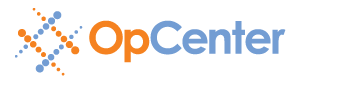Tips and Tricks: Using the File Library to Speed Work
Better File Management
Many customers are using Job Center's File Library to:
- Organize Customer Orders: Whether customer files are uploaded to your FTP site or provided on a thumb drive, copy and attach them the order. Files are stored with the order in the automatically created folder in Job Center's File Library.
- Improve Production Productivity: Speed customer order fulfillment by eliminating the misplacement of customer files or using out-dated files. Production operators have all the information they need in a single place, including customer files related to the order.
Check out this brief 2 minute video to learn how to use the File Library to organize customer orders.
You'll Learn How to:
- Open and View auto created order folder
- Save customer files to the order folder
- Access the files to fulfill order
Is Job Center right for you?
Job Center is available as a stand-alone product and is provided free for PlotWorks Pro customers on a maintenance contract. It's not just for AEC plan printing. Learn more about Job Center and how it can simplify your work orders.
Better yet - try it out for FREE. For a personal demo, please call 1-800-444-7568 x3 or email kate.cronin@opcenter.com.