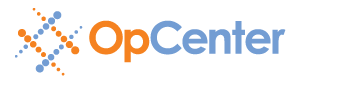Tips and Tricks: PDF Creation Tips
Software vendors such as Adobe, Autodesk and Bentley have made PDF creation fairly simple for document creators: one or two mouse clicks using the default settings. However, the default settings used during PDF creation may not produce an optimal, print-ready file.
Over the years we've handled thousands of customer support inquiries related to conversion or printing of problematic PDF files. Many of these problem files have similar characteristics.
Document creators should keep the following guidelines in mind when producing PDF files:
- Always embed all fonts -- no exceptions. A PDF file without all fonts embedded is not a print-ready file.
- Do not password-protect your files.
- When encapsulating multiple single-page PDF files into a single PDF file, make sure you create a multi-page PDF file, not a Portfolio or Package.
- Be careful in your use of grayscales when printing to a monochrome printer. Light lines and text (example: 15% gray) may be difficult to see or read.
- Be careful in your use of color when printing to a monochrome printer. Light lines and text (example: yellow) may be difficult to see or read.
- Disable line merge whenever feasible. This will greatly decrease processing overhead, and will generally have little visual effect when printing to a monochrome printer.
- Do not rely on free or inexpensive PDF tools without adequate testing. The results may or may not conform to the PDF specification.