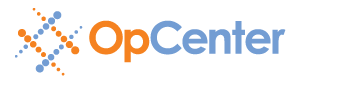PC Specifications
Overview
One of the common questions we receive from both new and existing customers is "What kind of PC do I need?" The answer is "It depends."
For server-based applications such as eOrder, Job Center and OpCenter, a server operating system (example: Windows 2008 Server) is required. Any modern server capable of running these operating systems will have sufficient resources (CPU, memory and storage) to host our applications. Our server-based applications do not perform any image processing – CPU utilization will be fairly light.
For workstation-based applications such as PlotWorks, PlotWorks Convert, PlotWorks EZ or RevLine, the CPU utilization can be significant depending on file format, resolution, speed of printer, color mode, etc. For example, viewing and printing a set of monochrome TIFF images with one printer attached would probably not tax any PC purchased since 2008. However, viewing and printing a set of 24-bit color PDF files to a fast color printer will require more resources, both CPU and memory.
Virtualization
There is nothing that prohibits workstation-based applications such as PlotWorks, PlotWorks Convert, PlotWorks EZ or RevLine from working on a virtual server. However, because these are high performance applications that at times require significant system resources, we do not recommend installing these applications on a virtual server. If you chose to do so you will need to configure a virtual instance that will have access to resources equivalent to those outlined in the specifications below. Should there be a performance related problem and OpCenter Customer Support is required, we will require you to isolate the virtual instance by disabling all other instances on the physical server. OpCenter Customer Support cannot effectively diagnose performance in a virtual machine environment where the OpCenter applications and virtual machine are sharing resources with other virtual machines.
Please note:
- The virtual machine host server and virtual machine host software need to support installation of a USB dongle for application license control.
- Virtual machine installs cannot be used to control legacy devices that require PCI interface cards (Scorpion, Mesquite, Tarantula, Gecko, FireWire or SCSI).
PC Specifications for Workstation-based Applications
We strongly encourage our customers to invest in a PC that will meet both current and future needs.
· Supported Operating Systems: Windows 10, Windows 8.1/8, Windows 7, Windows Vista, Windows XP*. All operating systems can be either 32- or 64-bit. 64-bit is recommended and required in multi-device installations
· CPU: quad-core or better at the highest clock speed you can afford
· Memory: 4GB Minimum. 8GB-16GB for multi-device installations
· Network: 1000Mbps (1Gbps)
*Please note that Windows XP (32-bit)is required if you will be controlling legacy devices that reuire PCI interface cards (Scorpion, Mesquite, Tarantula, Gecko, FireWire, or SCSI).
PC Specifications for High-Volume Color Printers
These specifications are designed and recommended for high-volume color printers that PlotWorks supports (i.e. HP PageWide XL Series devices)
- Network: 1000Mbps (1Gbps)
- Supported Operating Systems: Windows 10, Windows 8.1/8, Windows 7, 64-bit
- CPU: quad-core processor (Core i7-4770 or newer)
- Memory: 16GB