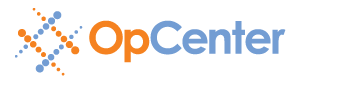PlotWorks Convert
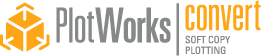 Reduce the time you spend on file conversion and soft copy plotting. PlotWorks Convert is the production tool that does both in one step – quickly.
Reduce the time you spend on file conversion and soft copy plotting. PlotWorks Convert is the production tool that does both in one step – quickly.
Overview
Specifically designed to handle digital construction drawings, PlotWorks Convert enables you to rapidly batch convert any supported image format to either TIFF or PDF format, as either single- or multi-page files. You can specify output resolution, compression method, color mode and file naming schemas. Although you may choose to convert the original files without modification, many users will adjust their images in the WYSIWYP viewer prior to conversion. This allows you to create print-ready files that with the desired scale, rotation, media size and offsets – a capability known as Soft Copy Plotting™.
- Normalizing multiple image formats to print-ready TIFF or PDF files for archiving in an online planroom or document management system
- Creating CD's or DVD's with print-ready files
- Creating multi-page PDF files scaled-to-fit on a particular media size.
For example, consider a scan-to-file job where the originals are nominally 30x42 inches. The resulting scans will likely be undersized or oversized depending on scanner calibration, scanner settings, cut-length calibration of the printer that was used to produce the original images, minor variations in roll width, humidity, etc.
With PlotWorks Convert, you can implicity crop these images prior to conversion by placing them on a 30x42 inch sheet in the viewer. Or half-size the job on 22x15 inch media with a one inch binding margin on the left. The resulting files will be the correct size, with the desired scale, orientation and offsets.
Users may optionally resample TIFF images while scaling, resulting in half-size sets with unprecedented quality and clarity.
After evaluating several PDF conversion products for an extended period, I found that PlotWorks provides the best blend of performance and image quality. It rips files that other products can't handle, and their multi-page file support is very effective.
Dale Carlin
West Canadian
Calgary, Alberta
Benefits
Streamline Work Flow
- Reduce production bottlenecks and streamline workflow with one-step processing
- Prepare files for your Plan Room or document management system
- Prepare files for easy distribution to partners or customers

Improve Efficiency
- Improve printer utilization with fast processing that optimizes technical resources and staff time
Capabilities and Features
Please review the product comparison chart for a detailed description of capabilities.