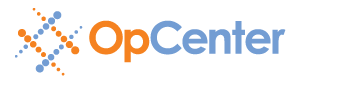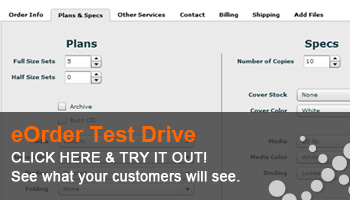eOrder
Simple and Secure Customer Job Submission
eOrder provides a simple and secure way for your customers to submit jobs to your organization, via the web. Customers appreciate how easy it is to submit orders via the web. eOrder is included free with PlotWorks Pro & OpCenter or available as a standalone product. eOrder works for all job types — monochrome, color, wide format and small format jobs.
If you're using FTP or email for job submission, eOrder can save you hours per week in handling and tracking incoming orders. You'll save time by:
- Eliminating the need to support customers on how to use your FTP site
- Doing away with the back and forth - including email or call-backs for clarification of the submitted order
- Reducing preflight time for AEC submitted jobs
Unlike the hassles of FTP access, customers appreciate that eOrder does not require a passcode to login and submit jobs. eOrder remembers the computer from which an order was placed.
Mesa Reprographics
"eOrder is our new way of doing business and has completely streamlined our production flow. The online order form ensures our customers accurately complete the entire order and the required due time field has helped manage our customer's expectations. We no longer spend countless hours trouble-shooting FTP with our customers (nor calling them for missing info)."
Karen Atkins
Production Manager
Mesa Reprographics
Streamline Production Workflow
eOrder is tightly integrated with PlotWorks Pro 7.1 delivering production automation for AEC work. Jobs consisting of large format plans can be configured to automatically route to the PlotWorks Job Queue, pre-processed and ready for operator review.
eOrder accepts most popular files for processing, including:
- PDF files (single- or multi-page)
- PNG
- TIFF
- JPEG
- Microsoft Office documents
PlotWorks 7.1 and eOrder distinquish Office and Technical documents and routes the submitted jobs based on document size.
A multi-page PDF file that consists largely of ANSI A or A4 pages will be classified as an Office document and the file will not be expanded to show its component pages when added to a new job. If a file consists mainly of large format plans (ANSI B and A3 or larger), the document will be classified as Technical and expanded to show its component pages.
Secure, Easy, and Accessible
eOrder runs on your server and easily integrates with your website. It supports both HTTP and HTTPS (secure) submissions and is compatible with browsers including Chrome, Firefox, Internet Explorer, Opera and Safari. Its job ticket is simple to customize, complementing your job submission process.
More information
For more information on eOrder, please complete the contact form or call the OpCenter Support Desk at 1-703-740-8909 x2 or toll free at 1-800-444-7568 x2.
For information on your account and PlotWorks licensing options, please contact kate.cronin@opcenter.com or call 703-740-8913.