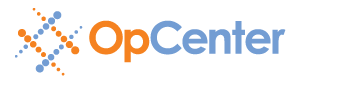Competitive Upgrade for Oce Repro Desk

Replace your outdated versions of Oce Repro Desk with a PlotWorks Prime Subscription.
Upgrade to our professional alternative, breathe new life into your equipment.
An important decision lies ahead if you are using Repro Desk version 4.3 or 1.6. These products have been discontinued and are no longer being maintained or developed. This has several implications:
- Your existing software is obsolete
- If you are replacing a 9800 with a TDS series printer, Repro Desk 4.3/1.6 is not an option
- Existing software defects (bugs) will not be fixed
- There will no further enhancements or new features
Customers who have analyzed the available upgrade paths to either Repro Desk Select or Repro Desk Professional have found:
- The upgrade is expensive due to server requirements. Estimates ranged from $5,000 to $8,000 for the hardware, operating system, database software, backup software, etc.
- The workflow is significantly different (described as "cumbersome" by several customers) when compared to Repro Desk 4.3/1.6.
- Neither Repro Desk Select nor Repro Desk Professional adequately address PDF processing issues such as speed and image quality.
- Switching to PlotWorks Pro is the best option.
OpCenter, Inc. is offering a competitive upgrade from Repro Desk to PlotWorks Pro through September 30, 2011. You will have to make a change a some point in the future. Make the change now to save thousands of dollars with this time-limited offer.
This offer applies to users of:
- Repro Desk Professional
- Repro Desk Select
- Repro Desk Studio
- Repro Desk 1.6
- Repro Desk 4.3
If you using any of these products to drive color or monochrome devices, either in-house or at your FM sites, we encourage you to learn more about this competitive upgrade offer.
Jump to:
- Why should I consider this?
- Why should I consider this now?
- How do I learn more?
- I am interested — please contact me.
Why should I consider this?
PlotWorks Pro is not a Dead End
Established in 1989, OpCenter, Inc. has a long history of continuous improvement within the reprographics industry. We typically release major versions every 12-24 months, with functionally meaningful updates throughout the year. If you are concerned that ongoing development of your existing software has been terminated or indefinitely deferred, you should consider this upgrade offer.
PDF Processing is Fast with High Quality
We estimate that the PDF file format represents 85-95 percent of the digital files that reprographers receive. With PlotWorks Pro, PDF processing is not an afterthought or optional capability. It is integrated and frequently updated to address the constant evolution of the PDF files you receive. Customers worldwide select our software for their PDF processing needs due to speed, image quality and our commitment to frequent updates.
Unified Workflow Saves Time and Money
Most of the installations that we have performed in the past 18 months have been for systems to drive monochrome, color, large format and small format devices. Instead of using different software programs to prepare and submit jobs, our customers build their jobs once, and then submit to the printer of their choice. This saves time, saves money and eliminates frustration. With the included WYSISYP viewer you know how each job will print before you print it, regardless of the make/model of printer that will be used. PlotWorks Pro supports:
- Large format monochrome printers from Oce (9800, TDS and PlotWave), KIP and Xerox
- Large format monochrome printers from Oce (TCS and ColorWave), Canon and HP
- Small format monochrome and color printers from most manufactures
Please see the list of supported printers for additional information.
Continuous Innovation Provides Opportunities and Choices
OpCenter, Inc. has a long history of providing innovative solutions to the reprographics industry. From a hardware retrofit to use a 9800 scanner in a stand-alone configuration, to online folding solutions for the HP Designjet T7100 printer, we continually strive to deliver solutions that provide new revenue opportunities, more choices, and greater operational efficiencies. When was the last time you saw or received something innovative with your existing software?
Notable innovations in the recent past include:
- Job Center. Included with every PlotWorks Pro system, this module allows you to keep track of every job in every production department: color, monochrome, large format, small format, graphic arts and more. With a printable, customizable work order and a centralized job board formatted for a large flat panel display, everyone in your organization will have immediate visibility into work in progress.
- eOrder. Included with every PlotWorks Pro system. With the second generation of this web-based order submission tool, your customers may submit their jobs online with a minimal amount of effort. Branded to match the look and feel of your website, eOrder contains a highly configurable job ticket so that you can capture the information you need for each job. eOrder is an optional add-on for PlotWorks Pro.
- RevLine. Add value to the construction process. Your involvement in change management and communication makes you an important partner in the construction process. RevLine is an optional add-on for PlotWorks Pro. Learn more ...
Optimal Image Quality
Obtaining optimal image quality from your monochrome printer can be challenging when working with color or grayscale drawings. With PlotWorks Pro, you have multiple options for mapping colors and grayscales to their shaded halftones. Dithering options include high-resolution ordered patterns and error diffusion. And you can specify these on a per-sheet basis. For example, use ordered pattern dithering for sheets containing embedded images, and use error diffusion for line drawings.
Half-size quality is another imaging challenge. Instead of rasterizing PDF and DWF files at full-size and then scaling the raster image to half-size, PlotWorks Pro scales the originals and then rasterizes to retain grayscale and detail. With TIFF images, users invoke our resampling function when scaling to achieve the best possible results.
Ease and Cost of Installation
PlotWorks Pro requires a workstation-class PC, not a server. With PlotWorks Pro you do not need to spend thousands of dollars on a rack-mount server, database software and backup software. Simply install PlotWorks Pro on a workstation and you're done.
World Class Customer Support
OpCenter, Inc. is well known for our world class customer support. We have core competencies in image processing, PDF assessment, workflow, logistics and training. Ask any of our customers: with OpCenter, Inc. you receive timely and accurate responses to your reported issues and questions. Customer satisfaction surveys (randomly performed when support tickets are closed) consistently rate OpCenter, Inc. higher than most of the best known technology brands.
Planroom Integration (DFS and PlanWell)
If you are using DFS or PlanWell, take advantage of the planroom integration included with every PlotWorks Pro system. Simply extract a job from the planroom in the PlotWorks format, and it will appear in your Job Queue a few moments later. When you're ready to print, specify the printer you wish to use and then release the job.
Why should I consider this now?
There are several licensing options to choose from, both perpetual and subscription.
A perpetual software license entitles you to use the software as-delivered in perpetuity. A software maintenance and technical support contract, which can be purchased annually, will keep the software current including patches, service packs, point releases and full version releases.
A subscription license entitles you to use the software for the duration of the subscription term, typically 12, 24 or 36 months. Software maintenance and technical support are included. Under a subscription license you can drive up to four printers from a single PlotWorks Pro workstation (provided that the desired configuration is physically and computationally practical), and you may swap printers at any time without additional fees.
Option 1: Perpetual License
The final price will vary by system depending on which features are desired or required - we will work with you to determine the optimal configuration for your environment. Additionally, the professional services fee of $500 for installation, configuration and training will be waived.
Option 2: Subscription License Paid Annually in Advance
If you're not sure of your long term plans, or if you simply wish to preserve cash, you can rent the software for 12, 24 or 36 months. If you elect to pay annually in advance:
- The professional services fee of $500 for installation, configuration and training will be waived
- Your effective monthly fee will be reduced by at least 5.6%
| 12 Month Term | 24 Month Term | 36 Month Term | |
|---|---|---|---|
| Effective Monthy Fee | $411 | $391 | $372 |
Option 3: Subscription License Paid Monthly
If you elect to pay for your subscription license monthly in advance:
- The professional services fee of $500 for installation, configuration and training will be waived
- Your monthly fee will be reduced by at least 4.8% with a subscription term of 24 months or longer
| 12 Month Term | 24 Month Term | 36 Month Term | |
|---|---|---|---|
| Monthy Fee | $438 | $417 | $397 |
How do I learn more?
Feel free to give us a call at +1-703-740-8909 x3, or send us a note.
We would be happy to schedule a one-on-one demonstration for you and your team.