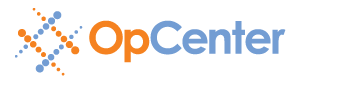Canon imagePROGRAF iPF720
Unleash true productivity the from Canon imagePROGRAF iPF720 with PlotWorks Pro batch print workflow software. Even faster job preparation and print speed, find out how!
About the Canon imagePROGRAF iPF720
The Canon iPF720 brings high-quality large format printing to busy corporate environments involved in CAD & GIS work. A built-in 80Gb hard drive and Canon’s printer driver ensures optimum efficiency.
Superb graphics & vivid colours
5 colour reactive (dye/pigment) ink
Sharp, thin lines for CAD/GIS plans
Blistering pace - A0 in 56 secs
Economy printing modeBuilt in 80Gb HDD
HPGL/2 & HP RTL compatibility and HDI Driver
Large LCD with graphics
Expect exceptional prints at blistering speeds with the iPF720.
Designed for for CAD/GIS applications in busy corporate environments, this 36” printer delivers exceptional line reproduction, vivid colours, high image consistency and features a robust 80Gb hard drive for optimum print performance.
Outstanding image quality and productivity
Ensure your CAD/GIS workflow results in optimum print quality and breathtaking speeds with Canon’s flagship CAD/GIS printer the iPF720. A 5-colour dye-and-pigment reactive ink system produces vivid colours and the sharpest thinnest lines, as well as exceptional reproduction of diagonal lines.
Borderless printing is effortlessly achievable and images are rendered at 2400 x 1200 dpi. However, this high quality and exceptional image consistency doesn’t mean you need to compromise performance.. In fact, an accelerated print process allows the iPF720 to produce A0 prints at a blistering 56 seconds – far quicker than machines in its class.
Full CAD workflow support
The iPF720 is designed to integrate seamlessly and work perfectly with the most demanding CAD workflows. The HPGL/2 and HP RTL file formats are fully supported and an HDI driver for Windows is also included.
Built in 80Gb HDD and enhanced printer driver
The built-in 80Gb hard drive is designed to easily manage multiple prints and users in large corporate environments, enabling you to create mail boxes for individual projects or users and store all jobs relate to them at the printer for easy access. Plus, you can manage the print queue and prioritise urgent jobs to prevent waiting for the printer to be free. A new printer driver from Canon provides extra capabilities such as a new header and footer function and expands the media that can be used in conjunction with the economy mode.
Capable and cost effectiveFor added efficiency an Economy Mode can be selected, which uses less ink for fast effective printing of draft documents.
A large LCD control panel features graphic animations to ensure it’s quick and easy to get to grips with the device.
An attachment ensures 2-inch or 3-inch rolls can be easily attached. The cassette media-feeding system also enables new sheets to be fed prior to the previous sheet being ejected. A huge range of media options provides outstanding flexibility. And a newly designed fan system ensures the device is incredibly quiet.