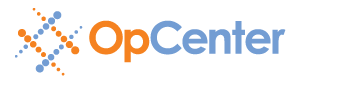PlotWorks EZ
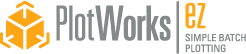 Putting it on paper quickly is the objective. What's your strategy?
Putting it on paper quickly is the objective. What's your strategy?
Simplify and verify with PlotWorks EZ.
Overview
For subcontractors who print wide-format construction documents from CD's or downloaded files, PlotWorks EZ is a batch plotting software package that enables you to visually prepare accurate print jobs with an integrated WYSIWYP viewer. Unlike other tools, PlotWorks EZ is simple, inexpensive and includes PDF/PostScript capability at no additional cost.
In the past, subcontractors would typically receive a set of construction documents directly from the general contractor. With distributed printing rapidly becoming the norm, many subcontractors are now being asked to print their own documents from CD or downloaded files. So you purchase, lease or rent a wide-format printer.
 Now you have the image files, and the equipment required to print them. But how do you send the image files to the printer? Here's how many subcontractors do it:
Now you have the image files, and the equipment required to print them. But how do you send the image files to the printer? Here's how many subcontractors do it:
- Browse to the CD or set of downloaded images.
- Double-click on the first file to open with Windows Picture Viewer or Adobe Reader.
- From the File menu choose the Print option.
- Take your best guess at which settings you should use to make the image print on the correct size media, in the correct orientation, at the correct scale.
- Press the OK button.
- Repeat steps 2 through 5 for every file on the CD or in the set of downloaded images.
This process is time consuming, potentially inaccurate, and needlessly wasteful of paper and ink when mistakes are made. With PlotWorks EZ, you will use one application to preview, prepare and batch print your construction documents easily, efficiently and accurately.
Benefits
Easy to Use
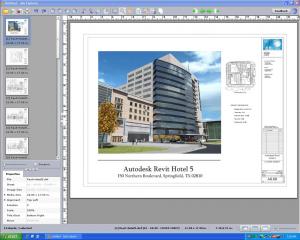 PlotWorks EZ makes it simple to print various file formats (PDF, DWF, TIF, PLT) from one easy-to-use application. There's no need to open various applications to print different types of files.
PlotWorks EZ makes it simple to print various file formats (PDF, DWF, TIF, PLT) from one easy-to-use application. There's no need to open various applications to print different types of files.
Build and Print Sets of Collated Drawings
Tired of opening each file to print it? PlotWorks EZ makes it easy to print collated sets of drawings. Just add one or more single or multipage files to the set and print! You can also save the set for archiving or later use.
Print Preview to Maximize Printing Efficiency
PlotWorks EZ lets you preview the entire set of files, as they'll be printed, to minimize printing errors and waste. There's even a rotation feature that will rotate your drawings automatically to maximize printing speed and efficiency. No need to print the same document multiple times to get the image the way you want it on the page. What You See Is What You Print (WYSIWYP)!
Capabilities and Features
Please review the product comparison chart for a detailed description of capabilities.